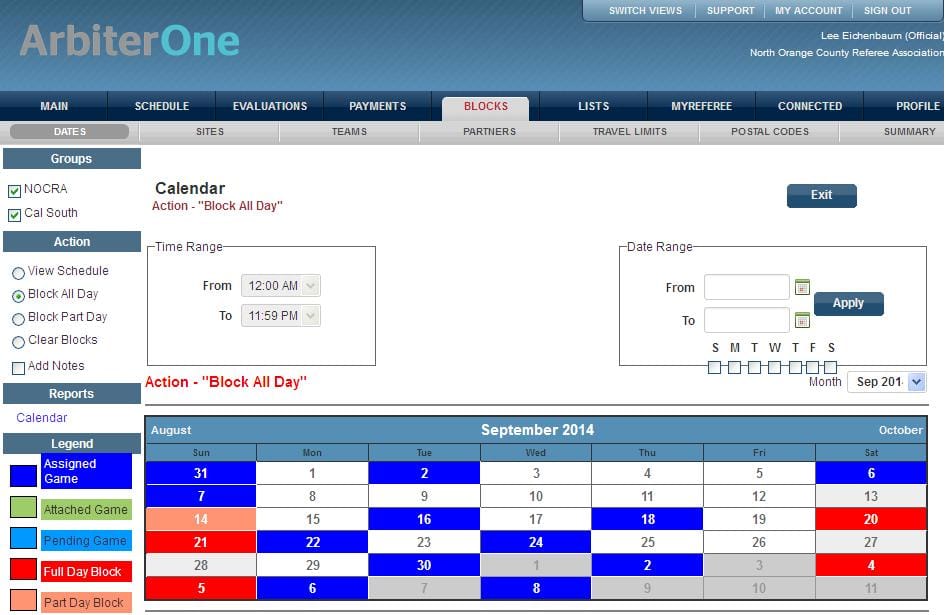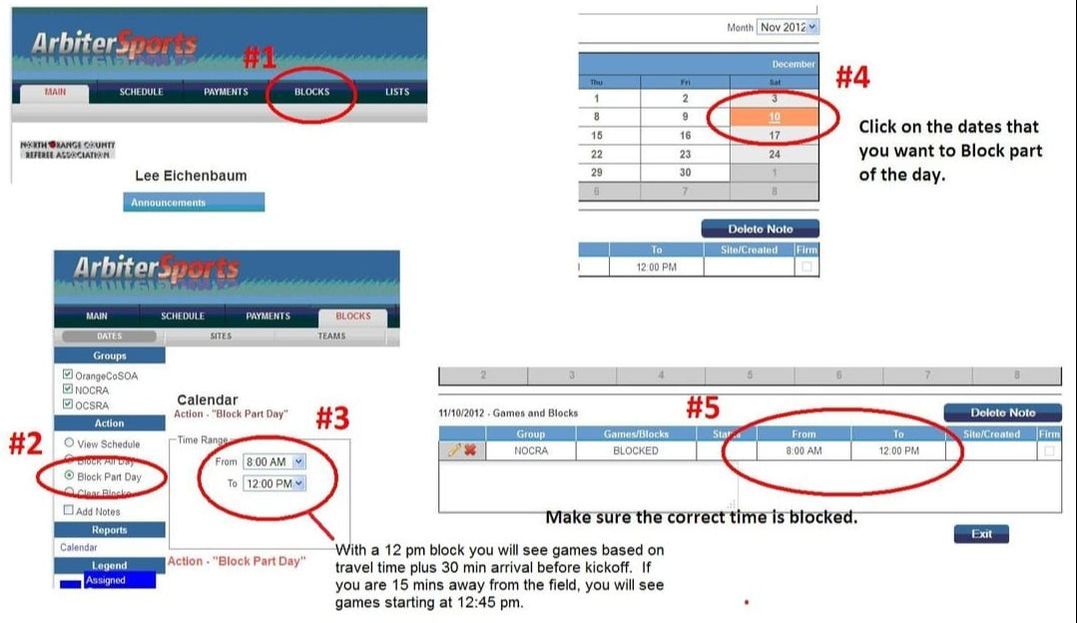If you submitted your availability, thank you we have received it.
Now set your blocks so that we assign you to based on your availability.
AvailAbilIty - using Arbiter Blocks
We use self assign for most of our games. For tournaments, we manually assign and will request you set your availability using Blocks. After we have assigned everyone on the Tournament availability form, we will put the remaining games on Self-Assign.
When you block your schedule in Arbiter, we will not be able to assign you games at those days or times. So only block the dates and times that you are unavailable.
When you block your schedule in Arbiter, we will not be able to assign you games at those days or times. So only block the dates and times that you are unavailable.
How to block an entire day
- Go to Blocks
- Tab should be "Dates"
- If you have more than one account select the account your want to Block under "Groups"
- Select Action - "Block All Day"
- Click on the Calendar Date you want to Block
- If you want to block a week, month, or every Sunday use the "Date Range"
How to block part of a day (AM or PM)
- Same as above except select Action - "Block Part Day"
- Set the Time Range
- If you do not want games in the AM, set the Time Range from 8:00 AM to 12:00 PM. Arbiter will assign you games starting from your home zip code, meaning if you are 30 mins away from the field, your first game will be at 1:00 PM (30 mins travel and arrive 30 min before kickoff).