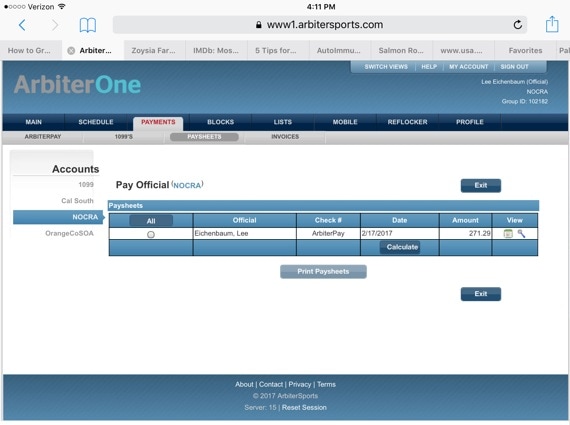Referee Fees
Referee Fees are posted on Arbiter. Under the column "Fees" is how much you will paid for your games.
League Referee fees are posted on the League's website for each season.
Referee fees for most league games are collected on the field. If it is a tournament or league that does not pay cash, you will be paid as soon as NOCRA receives payment from the league or tournament.
League Referee fees are posted on the League's website for each season.
Referee fees for most league games are collected on the field. If it is a tournament or league that does not pay cash, you will be paid as soon as NOCRA receives payment from the league or tournament.
Referee Payments - Tournaments & Reimbursements
Referee payments are paid by ArbiterPay or check. You will be paid as soon as we receive payment from the tournament or league.
To review your referee payment for a Tournament go to Arbiter > Payments > Paysheets > View (click on the calendar for more detail). If the Check # column is blank that means we have not received payment from the tournament yet.
To review your referee payment for a Tournament go to Arbiter > Payments > Paysheets > View (click on the calendar for more detail). If the Check # column is blank that means we have not received payment from the tournament yet.
ArbiterPay Set Up
ArbiterPay is the primary way we pay referees.
Please create an account by going to Arbiter.com > login > Payments > ArbiterPay > click "SIGN UP TODAY!" > follow the directions.
ArbiterPay is the primary way we pay referees.
Please create an account by going to Arbiter.com > login > Payments > ArbiterPay > click "SIGN UP TODAY!" > follow the directions.